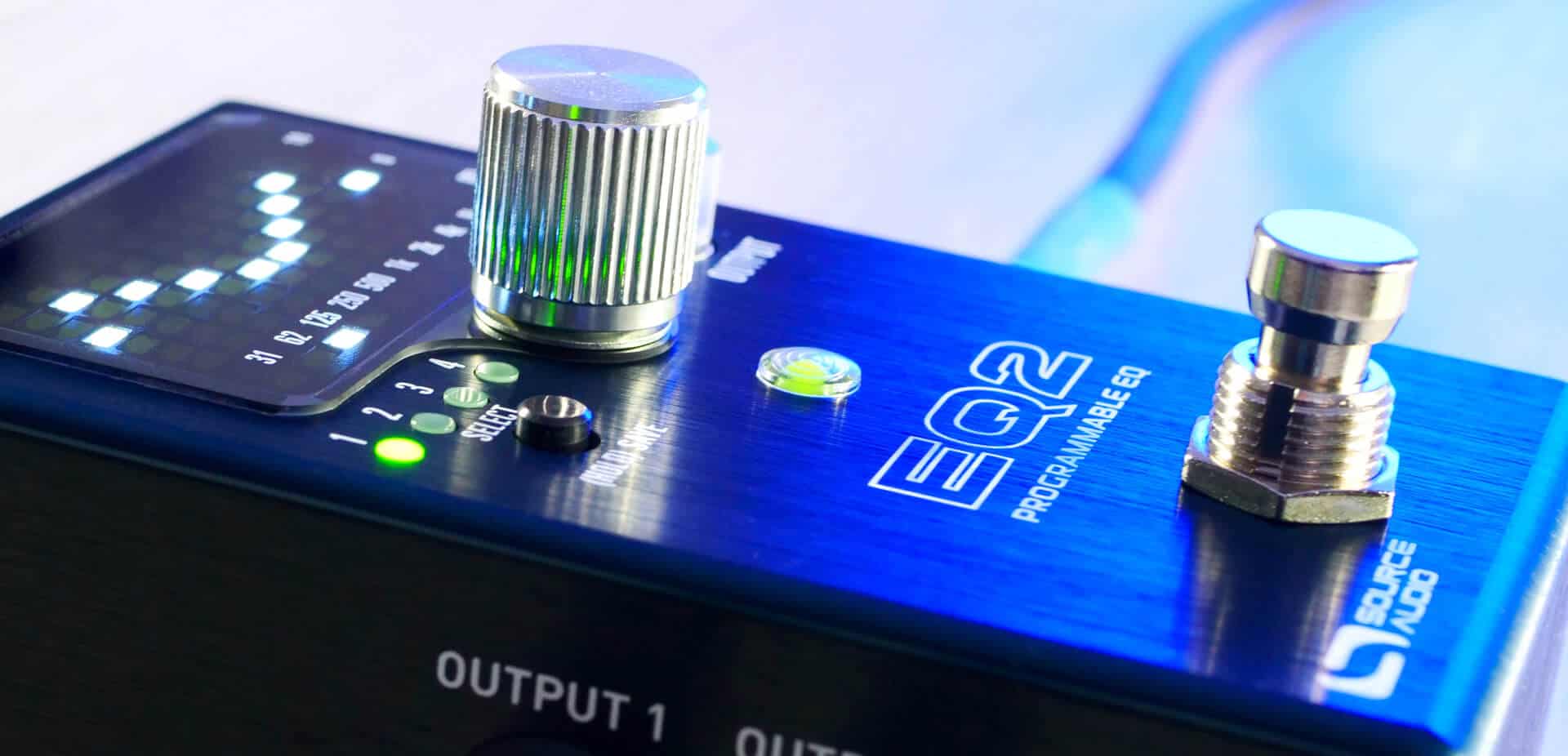
Source Audio EQ2 Programmable Equalizer
You might also want to connect with us on Facebook, YouTube, Instagram, or by email.
Out of stock
The EQ2 Programmable Equalizer
Second generation of Source Audio EQ pedals. This new EQ2 Programmable Equalizer have 10 band – the old Source Audio EQ from 2011 had 7 band. The EQ2 has Stereo in and out and you can save up to 8 presets. If you use Midi control you can save up to 128 presets. The EQ2 is both parametric and graphic. You just have to try it.




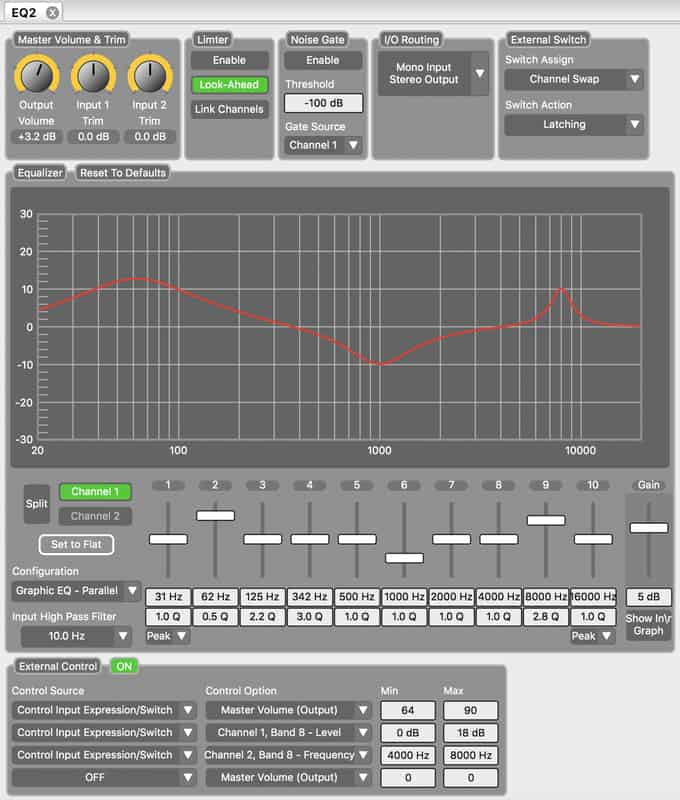
The controls on the face of the EQ2 Programmable Equalizer provide quick access to a deep set of tone-sculpting tools unmatched in traditional effects pedals, but connect it to the free Neuro Desktop Editor and Mobile App (via the pedal’s USB port) and access a beautifully laid-out set of controls ordinarily associated with only high-end rack gear. The Neuro Editor’s sleek and user-friendly interface includes detailed parametric editing capabilities (Q factor and frequency shifting) for all 10 frequency bands, two-channel stereo options, noise gate and limiter controls, as well as detailed external expression control. The Neuro Mobile App is available for free download at the App Store (iOS) and Google Play (Android). The Neuro Desktop Editor is available for Mac or Windows systems on our Editors & Firmware Page. We highly encourage all One Series pedal owners to experiment with the Neuro Editing software – the Source Audio Neuro Community is growing by the day, with users constantly creating exciting new pedal presets available for download.
The EQ2 Programmable Equalizer is the perfect companion for any musician looking to enhance or add flexibility to their tone. The availability of the full audible frequency spectrum across 10 completely customizable bands means that EQ2 is the EQ pedal not just for guitar, but for any electrifiable instrument. This allows you to move each of the 10 bands to any point on the frequency spectrum from 20 to 20,000Hz. With +/- 18 dB of boost or cut on tap for each band, bandwidth adjustments up to 10 times more narrow, flexible routing and separate stereo curves, an optional noise gate and limiter, and a deep interactive editing software, plus some shelving and high-pass frequency options, EQ2 is the ultimate Swiss-army knife for your tone.
The Ultimate Tone-Sculpting Machine
The EQ2 Programmable Equalizer is the perfect companion for any musician looking to enhance or add flexibility to their tone. The availability of the full audible frequency spectrum across 10 completely customizable bands means that EQ2 is the EQ pedal not just for guitar, but for any electrifiable instrument. This allows you to move each of the 10 bands to any point on the frequency spectrum from 20 to 20,000Hz. With +/- 18 dB of boost or cut on tap for each band, bandwidth adjustments up to 10 times more narrow, flexible routing and separate stereo curves, an optional noise gate and limiter, and a deep interactive editing software, plus some shelving and high-pass frequency options, EQ2 is the ultimate Swiss-army knife for your tone.
Specs
Knobs
- ENCODER KNOB
- BAND SELECT – Select a band by pressing + turning the Encoder knob. When Split Mode is enabled, continue turning past the 16kHz band to access and edit Channel 2 settings. BAND LEVEL ADJUST – Adjust a band +/- 1dB by rotating the Encoder knob clockwise to boost or counterclockwise to cut the selected frequency. SET TO FLAT – To quickly revert all band levels back to zero, double-tap the Encoder knob. OPTIONS MENU – To enter the Options Menu for parametric EQ editing and additional tone- sculpting tools, press + hold the encoder knob. A sleek pedal calls for a sleek control set. EQ2 is armed with a single, do-it-all encoder mode that is rotated, pressed, or held in different situations for ultimate flexibility. 10 Band Graphic Equalizer -- Use the EQ2's 10 adjustable frequency bands ranging from 31Hz to 16kHz with 18dB boost or cut to sculpt the perfect tone. Parametric Equalization Capabilities -- Use the onboard controls or the Neuro Editor to adjust the frequency position and Q of each frequency bands.
- SELECT/SAVE
- Tap to scroll through presets. Press + hold to save a preset. 4/8/128 Onboard Presets — Edit, save, and scroll between 4 onboard presets, 8 presets in Preset Extension Mode, or all 128 presets by turning the encoder while holding the Preset Select button.
- OUTPUT KNOB
- Rotate the OUTPUT knob to adjust the master output level for both channels from -∞ to +12dB indicated by the brightness of the blue LED. Unity gain (0dB) is at the 12 o’clock position and is indicated when the blue LED blinks. Additional 12 db volume boost.
- CONTROL INPUT
- Control the input level. Placed on the sidefront
- FOOTSWITCH
- PRESET SCROLLING – Press + hold the footswitch to scroll forward through presets. TUNER – Press the footswitch while holding the encoder knob down to access the onboard chromatic tuner. Tap the footswitch again to return to the pedal’s previous state.
Switches
- External Expression and Switching Control
- Use the Control Input jack with the Source Audio Dual Expression Pedal (expression control to multiple parameters) or Tap Switch (scroll presets and toggle settings).
Outputs
- Stereo Inputs and Outputs
- Use the Neuro Editor’s routing options in conjunction with Split Mode to get the most out of EQ2’s flexibility.
Performance
- Conversion
- MIDI Features The EQ2 responds to MIDI Program Change (PC) and Continuous Controller (CC) messages via its 5-pin DIN ports or its mini USB port. The USB port handles communication between the EQ2 and digital audio workstations (DAW) on Mac and Windows machines as well as external MIDI controllers. Preset Saving – Save up to 128 effect presets. MIDI Mapping – Use the Neuro Desktop Editor to easily map MIDI Continuous Controller (CC) messages to a comprehensive list of parameters. Preset Recall - Use MIDI CC numbers 103 & 104 or PC Messages to recall any of the EQ2’s 128 MIDI accessible presets. The Neuro Hub - Connect the EQ2 to the Neuro Hub and use MIDI CC messages to control parameters or recall presets
- Neuro Editor Features
- Connect the EQ2 to the Neuro Desktop Editor (a free download for Mac or Windows computers) or the Neuro Mobile App (free for iPhone and Android) and explore the power of effect downloading, customization, and sharing that comes with every One Series pedal. Growing Library of Published Presets: Quickly test and download sounds from the ever-expanding collection of published User Presets created by Source Audio and the rest of the EQ2 /Neuro Editor Community. Deep Effects Editing Capabilities: Use the Neuro Desktop Editor (free download for Mac and Windows) or the Neuro Mobile App (free for iOS and Android) to create, store, and share highly customized EQ settings. 10 Adjustable Bands: Each of the 10 bands can be set anywhere on the frequency spectrum between 20Hz and 20kHz. Adjustable Q Factor (Bandwidth): Each band’s Q (bandwidth) can be made to be wider or up to 10 times narrower for ultimate tone-sculpting. Optional Noise Gate and Limiter: An optional noise gate threshold and an optional limiter to eliminate digital clipping can be configured in the Neuro editor. Channel Gain Control: The gain of each channel can be tweaked in the Neuro editors. USB Connection – Use the pedal’s mini USB port to connect the EQ2 to the Neuro Desktop Editor, and for the first time, the Neuro Mobile App, both of which can be used to edit presets or download the latest pedal firmware.
Dimensions
- Dim
- Dimensions: L: 4.5 in./11.4cm x W: 2.75 in./7cm x H: 2 in./5.1cm (including knobs)
Power
- Power
- Includes 9v DC power supply (300mA / Negative Tip) Power Consumption — 180mA